9.3 Exporting/saving graphs
Once you have a formatted graph, it’s time to export it. Find the Export button in the plot window and choose “Save as Image” (left-hand panel of the figure below). This opens the window shown in the right-hand panel. Here you want to select an appropriate format (typically .jpeg), name, and size. Size is crucial, and the target is the smallest possible without cutting out text. A size of 450x400 pixels is a pretty safe bet for most of what we do in this course.
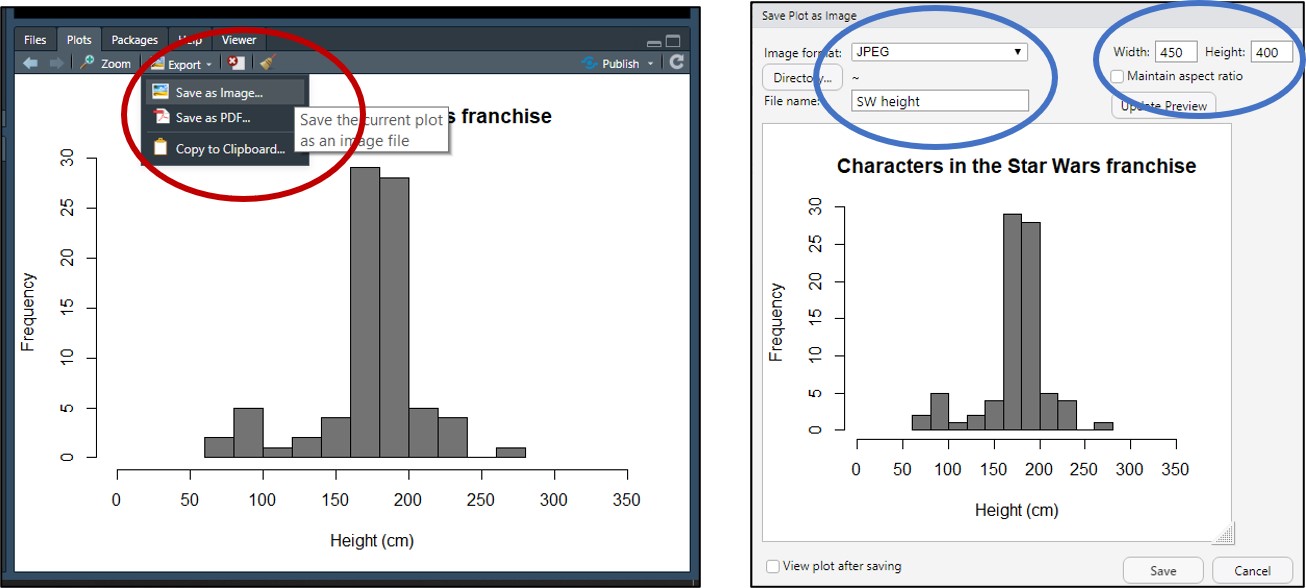
FIGURE 9.1: Fortmat and export graphs